In my October 2025 Surfshark VPN review, I re-evaluated the service’s real-world performance based on numerous tests. This includes multiple speed tests, leak checks, ease-of-use analysis of the app, and a comprehensive examination of popular use cases, such as streaming and torrenting. Naturally, as a long-time Surfshark user, I’ll also share some of my opinions about this service.

Surfshark launched in 2018 and quickly grew into one of the most popular VPNs on the market. Known for its unlimited device policy, strong security tools, and excellent performance, it now competes with top names like NordVPN and ExpressVPN. Over time, it’s evolved beyond just a VPN, adding features like Antivirus, Alternative ID, and its patented Everlink technology to improve connection reliability and user protection. However, that just scratches the surface of this excellent VPN, which is why you should read on to learn more from this Surfshark review.
Surfshark VPN review – quick facts
| ⭐ Rating: | 4.7★★★★★ |
| 🥇 Overall rank: | #2 out of #41 |
| 📖 No logs policy: | No logs |
| 💵 Price: | From $1.99/month |
| 🖥️ Servers: | 3,200 + servers in 100 countries |
| 🍿 Streaming services: | Netflix, Disney+, Amazon Prime Video, Hulu, and more |
| 🔥 Coupons: | Surfshark coupon 87% OFF |
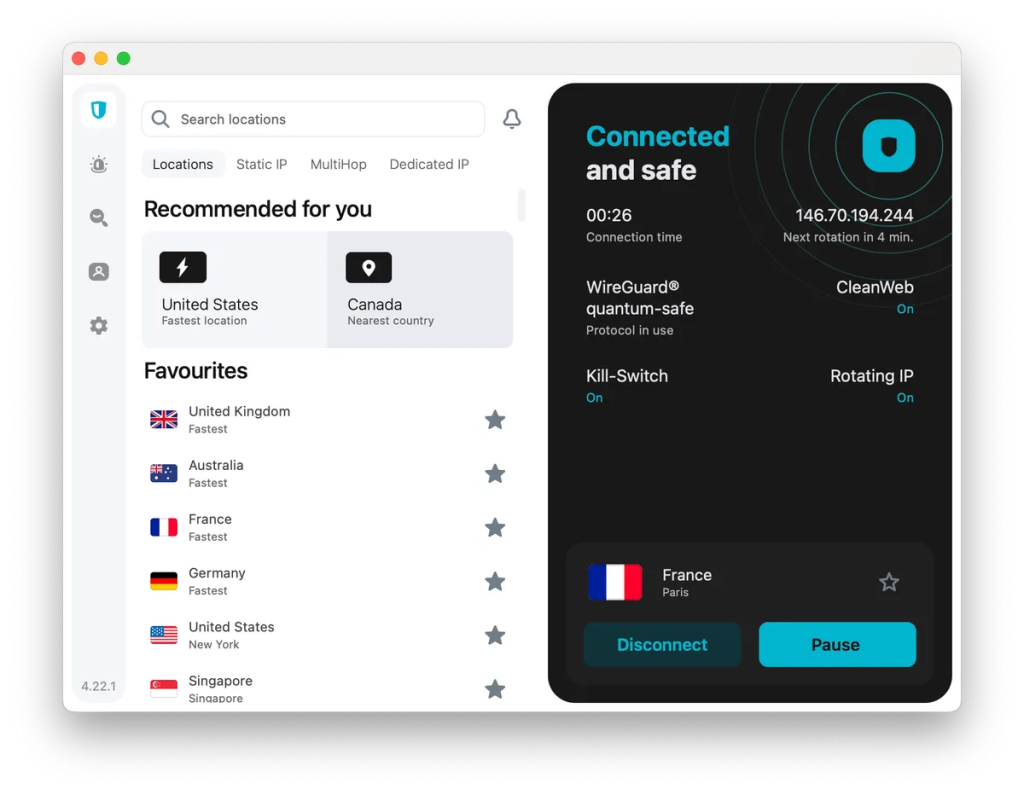
Surfshark VPN pros and cons 2025
Surfshark stands out as one of the best VPN services that’s also easy on the wallet. It delivers excellent results regarding connection speeds and online privacy, and you can use it to protect unlimited devices. Combine that with the unique Alternative ID feature, and you have a service that will definitely impress the average VPN user.
Things we liked
- Value for money: Surfshark is one of the most affordable VPNs, especially with its two-year plan
- Streaming capabilities: unblocks content on major platforms like Netflix, Hulu, and HBO Max without hassle
- Alternative ID: helps boost anonymity by generating fake personal details and disposable email addresses
- Unlimited device connections: allows you to use a single account on as many devices as you want – a rare sight on the VPN market
- Everlink: automatically restores a lost VPN connection and reduces the chance of your IP address being exposed
- Easy-to-use interface: simple and intuitive apps across various platforms, making it user-friendly for beginners
- Antivirus: offers real-time protection against malware, such as ransomware and worms
Things we didn’t like
- Price increase upon renewal: the initial subscription price is excellent, but costs go up once your first term ends
- Speed variations: while usually fast, performance may slightly dip depending on the server you’re connected to
Surfshark VPN review: torrenting, streaming, gaming, public Wi-Fi
Together with the research team, I spent a week thoroughly testing Surfshark. We covered all the most common VPN use cases, including streaming, torrenting, gaming, and browsing on public Wi-Fi. I also tested the VPN on multiple devices to see how well it performs across different platforms and to get a real feel for what it’s like on a day-to-day basis.
Streaming
Our tests revealed that Surfshark is an excellent VPN for streaming. With 3200+ servers in 100 countries, it offers solid coverage and easily unblocks Netflix, HBO Max, BBC iPlayer, and Amazon Prime Video. Surfshark’s servers are well maintained, so I had no issues with blacklisted or blocked IP addresses. Speeds were excellent, especially when using the WireGuard protocol. There was no buffering or slowdowns whatsoever.
Surfshark also includes Smart DNS, which I found handy for unblocking content on devices that don’t support VPN apps. Though it’s more limited than using a VPN, it worked well for accessing US Netflix and Hulu.
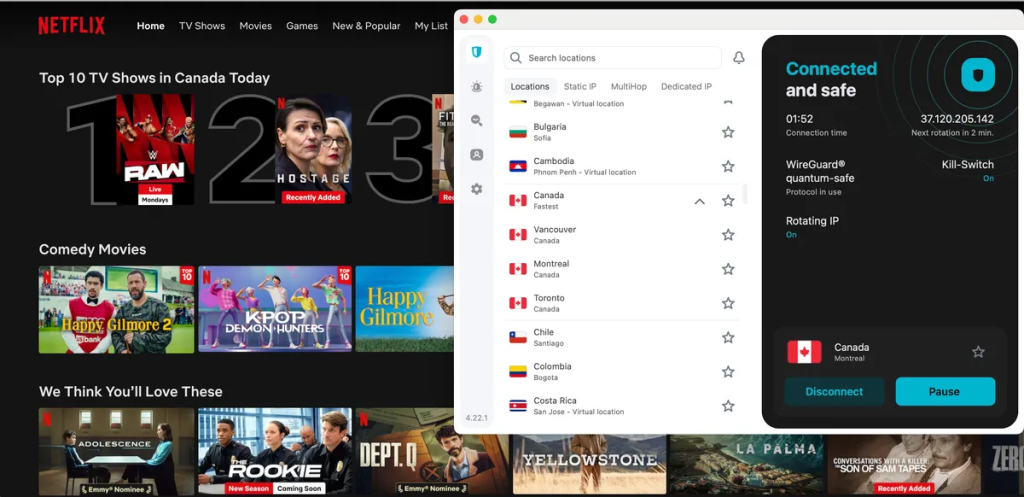
Torrenting
Surfshark offers excellent features that make it a solid VPN for torrenting. It features P2P-optimized servers that performed exceptionally well during my tests. The WireGuard protocol delivered excellent speeds, so I was able to download files quickly and safely.
I found that Surfshark antivirus is a handy addition when torrenting. It adds an extra layer of protection against malware-infected files.
Gaming
I had a good experience using Surfshark for gaming. While it doesn’t have dedicated gaming servers, its regular servers worked just fine.
We tested it with games like Among Us, Counter-Strike 2, Fortnite, Roblox, and Deadlock, and Surfshark maintained a stable connection with no lag or performance issues. It’s a great option if you want a secure connection while gaming.
Public Wi-Fi
Using a VPN while connected to a public network is absolutely essential. I tested Surfshark on a public network at a cafe in Vilnius and felt confident browsing with it on. It encrypts your connection, so your data stays safe from hackers. Plus, the auto-connect feature connected me whenever I joined an unfamiliar Wi-Fi network. I found this addition super handy.
Is Surfshark safe?
Yes, Surfshark is safe, thanks to its excellent standards and unique features. For starters, it employs industry-standard AES-256 encryption and a strict no-logs policy to ensure user security. Secondly, it goes above and beyond the usual VPN capabilities by including Everlink, Alternative ID, and Antivirus features in the mix.
To test how safe Surfshark really is, I went through each feature step by step. I began by checking for DNS, IP address, and WebRTC leaks while connected to multiple servers in different regions. Then, I intentionally interrupted the VPN connection to see how the standard kill switch would respond, and it successfully blocked all traffic to prevent leaks. I also appreciate that Surfshark includes Everlink, which functions like a smart kill switch, cutting the connection and then automatically reconnecting once the VPN is stable again.
On the technical side, I reviewed the encryption standards in use and confirmed that Surfshark supports secure VPN tunneling protocols, such as WireGuard and OpenVPN. I also read through the privacy policy and verified that the no-logs claims have been independently audited. Finally, I explored bonus tools like Alternative ID to see how well they contribute to keeping your identity and data private.

Is Surfshark a good VPN?
Surfshark is among the best VPNs on the market, and it’s not without reason. It offers fast speeds, a vast server network, and unlimited device connections – all at an affordable price. Surfshark includes unique features like Alternative ID and Alert for added privacy, as well as an antivirus to keep your device secure.
Over the years, Surfshark has grown from a basic VPN to a full-fledged privacy and security solution. From browsing anonymously to protecting your digital identity, Surfshark does it all. While its no-logs policy and jurisdiction may raise questions for some, its strong privacy measures help balance those concerns.
How we tested Surfshark
I thoroughly tested Surfshark VPN using our standard VPN evaluation methods. Here’s what mattered most to us in the testing process:
- Privacy (30%). Privacy is crucial in any VPN. I closely examined Surfshark’s no-logs policy, jurisdiction, and its use of RAM-only servers to ensure that user data remains fully protected and anonymous.
- Features (25%). A reliable VPN should offer a wide range of features. I tested Surfshark’s features, including CleanWeb, Bypasser, and MultiHop, to see how well they enhance security and the browsing experience.
- Compatibility (20%). Together with our research team, we tested Surfshark on various devices and platforms, ensuring it performs seamlessly on different operating systems, browsers, and even with routers.
- Customer support (15%). Good customer support is essential. I tested Surfshark’s live chat, email responses, and knowledge base to evaluate how quickly and effectively issues were addressed.
- Pricing (10%). I reviewed all of Surfshark’s subscription plans, compared their pricing, and assessed the overall value for money, especially considering the premium features available.

